Mobile App Analytics: 7 Best Practices
A Quick Reminder
What is mobile app analytics?
Mobile app analytics refer to the collection, measurement, analysis, and interpretation of data generated by a mobile app. The goal is to help app developers and business owners better understand how users interact, user behavior, preferences, and trends.
Mobile app analytics typically involve tracking various metrics such as the number of downloads, active users, retention rates, session length, in-app purchases, user demographics, and more.
These metrics and a proper methodology can be analyzed to identify user behavior patterns, identify areas for improvement, in order to make grounded development and marketing decisions.
There’s a plethora of tools and platforms available for mobile app analytics, from free solutions like Google Analytics and Firebase to more advanced paid options such as Mixpanel and Amplitude. These are used to optimize performances and to gain better understanding of dynamics.
We’ll go through 7 practices that are a must to achieve flabbergasting results.
- Identify the right KPIs.
- Set specific, measurable, and achievable goals.
- Understand data visualization.
- Find patterns and trends in user behavior.
- Integrate with third-party tools.
- Use analytics to inform A/B testing and experimentation.
- Continuously monitor user flows.
Mobile App goals, indicators and interpretation
KPI
When identifying the right KPIs for mobile app analytics, it’s important to keep in mind the overall goals and objectives of the app. Find steps to take so as to identify relevant KPIs for your mobile app:
- Define your app’s goals: What do you want your app to achieve? Is it to increase user engagement, drive more revenue, or improve user retention?
- Identify your target audience: Who is your app designed for? Understanding your target audience can help you identify needs and behaviors.
- Determine the user journey: What actions do you want users to take when using your app? Mapping out the user journey helps you identify which KPIs are relevant at each stage of the user journey.
- Prioritize KPIs: Once you have identified a list of potential KPIs, prioritize them based on a chosen criteria.
Some common KPIs for mobile app analytics best practices include:
- Acquisition: How many new users have downloaded your app?
- Retention: How many users are returning to your app?
- Engagement: How frequently are users interacting with your app?
- Conversion: How many users are completing in-app actions such as making a purchase or subscribing to a service?
- Revenue: How much revenue is your app generating?
By identifying the right KPIs for your mobile app analytics metrics, you can better understand app’s performance and make data-driven decisions to improve its success.
A quick reminder! Remember that you can always tailor these to your own objectives, but be aware of bias.
Goals
There’s a plethora of options when it comes to designing goals. One of the most common visual aids we can use to guide our thoughts and ideas is SMART goals graphic organizer.
If you have already used it, you should know how useful it is. But, if you haven’t, here’s a flash-review!
The use of SMART goals allow you to define the attainable objective first, to do a top-down process on the actions you need to achieve it and ways to measuring it.
An aspect to bear in mind is that it’s a recursive process, so monitor it and validate it with peers to check if changes are needed.
Data Visualization
Here are some data visualization tips to help you better understand mobile app analytics, remember that even though you might follow your intuition, knowledge in methodology is adamant:
- Keep it simple: Focus on the KPIs and use simple charts or graphs to convey the data.
- Choose the right chart: use a line chart to show trends over time, a pie chart to show the percentage breakdown of data, or a bar chart to compare different data points.
- Use color wisely: highlight key data points or trends.
- Clearly label all axes, titles, and legend to help users understand the data being presented. This makes it easier to interpret the visualization at a glance.
- Add context: Use annotations, callouts, or text to provide context to the data being presented.
- Interactive visualizations that allow users to drill down into the data or adjust the time frame can be more engaging and provide a more comprehensive understanding.
Remember that the way you present data frames its interpretation. Also, collaborating with a team will allow you to see or spot invisible or indirect variables that might affect results.
Some tools you can use are: Stata, SQL, R, and the like!
Patterns and Integration in Mobile app analytics
User behavior
To find patterns and trends in user behavior in mobile app analytics, you can use various analytical techniques and tools. Find common ways to identify patterns and trends:
- Cohort analysis: this technique groups users based on a shared characteristic (e.g., the month they downloaded the app) and then tracks their behavior over time.
Here you’ll find an example to use in SQL:
You can do cohort segmentation in SQL using the DATE_TRUNC() and DATEDIFF() functions. We will create cohorts based on the month that users first installed the app and then track their behavior over time.
Let’s say you have a users table with a column created_at that represents the date the user first installed the app, and a orders table with a column created_at that represents the date an order was made.
The following SQL code will segment users into monthly cohorts based on the month they installed the app and count the number of orders made by each cohort in each subsequent month:
SELECT
DATE_TRUNC('month', u.created_at) AS cohort_month,
DATE_TRUNC('month', o.created_at) AS order_month,
COUNT(DISTINCT u.user_id) AS total_users,
COUNT(DISTINCT CASE WHEN DATEDIFF('month', u.created_at, o.created_at) = 0 THEN u.user_id END) AS month_0_users,
COUNT(DISTINCT CASE WHEN DATEDIFF('month', u.created_at, o.created_at) = 1 THEN u.user_id END) AS month_1_users,
COUNT(DISTINCT CASE WHEN DATEDIFF('month', u.created_at, o.created_at) = 2 THEN u.user_id END) AS month_2_users,
COUNT(DISTINCT CASE WHEN DATEDIFF('month', u.created_at, o.created_at) = 3 THEN u.user_id END) AS month_3_users,
COUNT(DISTINCT CASE WHEN DATEDIFF('month', u.created_at, o.created_at) = 4 THEN u.user_id END) AS month_4_users,
COUNT(DISTINCT CASE WHEN DATEDIFF('month', u.created_at, o.created_at) = 5 THEN u.user_id END) AS month_5_users,
COUNT(DISTINCT CASE WHEN DATEDIFF('month', u.created_at, o.created_at) = 6 THEN u.user_id END) AS month_6_users
FROM
users u
INNER JOIN orders o ON u.user_id = o.user_id
GROUP BY
1,2
ORDER BY
1,2This will produce a table that shows the number of users in each cohort and the number of orders made by each cohort in each subsequent month. You can adjust the number of CASE statements based on the number of months you want to track.
Note: The exact syntax of the DATEDIFF() function may vary depending on the SQL dialect you are using. Remember AI could help!
- User segmentation divides users into different groups based on common characteristics such as demographics, behavior, or engagement. Quite similar to cohorts!
- Funnel analysis: Funnel analysis tracks the user journey through the app, from initial download to completion of a specific action (e.g., making a purchase).
This shows drop-offs so then you can improve that specific aspect, be aware that some indirect variables could be also affecting it.
Assuming you have a users table with a column created_at that represents the date the user registered the account, an orders table with a column created_at that represents the date an order was made.
And an order_items table with a column order_id that represents the order ID and a column quantity that represents the number of items purchased in each order.
The following SQL code will create a funnel that tracks the user journey from registering an account to making a purchase and calculates the conversion rates for each step of the funnel:
WITH funnel AS (
SELECT
DATE_TRUNC('day', u.created_at) AS day,
COUNT(DISTINCT u.user_id) AS registered_users,
COUNT(DISTINCT o.user_id) AS purchased_users
FROM
users u
LEFT JOIN orders o ON u.user_id = o.user_id
LEFT JOIN order_items oi ON o.order_id = oi.order_id
GROUP BY
1
),
funnel_steps AS (
SELECT
day,
registered_users,
purchased_users,
purchased_users / registered_users::numeric AS conversion_registered_to_purchased,
COUNT(DISTINCT CASE WHEN o.created_at IS NOT NULL THEN o.user_id END) AS added_to_cart_users,
COUNT(DISTINCT CASE WHEN oi.order_id IS NOT NULL THEN oi.user_id END) AS purchased_users_from_cart,
COUNT(DISTINCT CASE WHEN oi.order_id IS NOT NULL THEN oi.user_id END) / COUNT(DISTINCT CASE WHEN o.created_at IS NOT NULL THEN o.user_id END)::numeric AS conversion_added_to_cart_to_purchased
FROM
funnel f
LEFT JOIN orders o ON f.day = DATE_TRUNC('day', o.created_at)
LEFT JOIN order_items oi ON o.order_id = oi.order_id
GROUP BY
1,2,3
)
SELECT
day,
registered_users,
purchased_users,
conversion_registered_to_purchased,
added_to_cart_users,
purchased_users_from_cart,
conversion_added_to_cart_to_purchased
FROM
funnel_steps
ORDER BY
1- Heatmaps visualize user behavior by showing where users are clicking, tapping, or swiping within the app. This can help you identify which areas of the app are getting the most attention and which areas may need improvement.
Imagen?
- A/B testing involves testing two different versions of an app feature to determine which version performs better in terms of user engagement or conversion rates.
By using these analytical techniques and tools, you can better understand patterns and trends in user behavior in mobile app analytics and make data-driven decisions to improve user engagement and retention.
Be aware of biases and controlling variables!
Integration
There’s always the option to make integration with marketing automation platforms.
- If you want to use your app analytics data to trigger marketing campaigns, you can integrate your analytics platform with a marketing automation tool like Marketo, HubSpot, or Salesforce Marketing Cloud.
This will allow you to use your app analytics data to trigger personalized push notifications, emails, or in-app messages based on user behavior.
Another possible integration hums along with A/B testing tools. If you want to optimize your app’s user experience, you can integrate your analytics platform with an A/B testing tool like Optimizely or Mixpanel.
This will allow you to test different variations of your app’s UI, features, and messaging and use your app analytics data to determine which variation performs the best.
- You can also make integration with customer support tools and with data warehousing tools.
If you want to provide better customer support to your app users, you can integrate your analytics platform with a customer support tool like Zendesk or Helpshift.
This will allow you to view your app analytics data alongside your customer support tickets and conversations, giving you more context about each user’s behavior and history.
- If you want to analyze your mobile app analytics data alongside other business data, you can integrate your analytics platform with a data warehousing tool like Amazon Redshift or Google analytics for mobile app, BigQuery.
This will allow you to consolidate your data from multiple sources and run complex queries to gain deeper insights into user behavior and business performance.
- Integration with user engagement tools: If you want to improve user engagement and retention, you can integrate your analytics platform with a user engagement tool like Leanplum or Braze.
This will allow you to use your mobile analytics app data to trigger personalized campaigns and messages that encourage users to keep coming back to your app.
Each of these integrations will require a different approach, depending on the specific tools and platforms you are working with. You can always check our services to give you a hand.
However, most app analytics platforms offer APIs or SDKs that make it easy to connect to other third-party tools.
Testing and Monitoring
It’s of paramount importance to test and monitor the processes, decisions and results. Most of the times we need to invigilate so as to find indirect variables that may be affecting performance or hindered biases that are influencing on outcomes.
Mobile app analytics is a critical tool for any business looking to understand and optimize their mobile web presence.
By tracking key metrics like user engagement, conversion rates, and device types, businesses can gain valuable insights into how their mobile website is performing and identify areas for improvement.
In future blog and instagram posts, we’ll explore specific strategies and techniques for using mobile web analytics to drive business growth and success.
So stay tuned, and don’t forget to check out our other posts for more insights on digital marketing and data analytics!


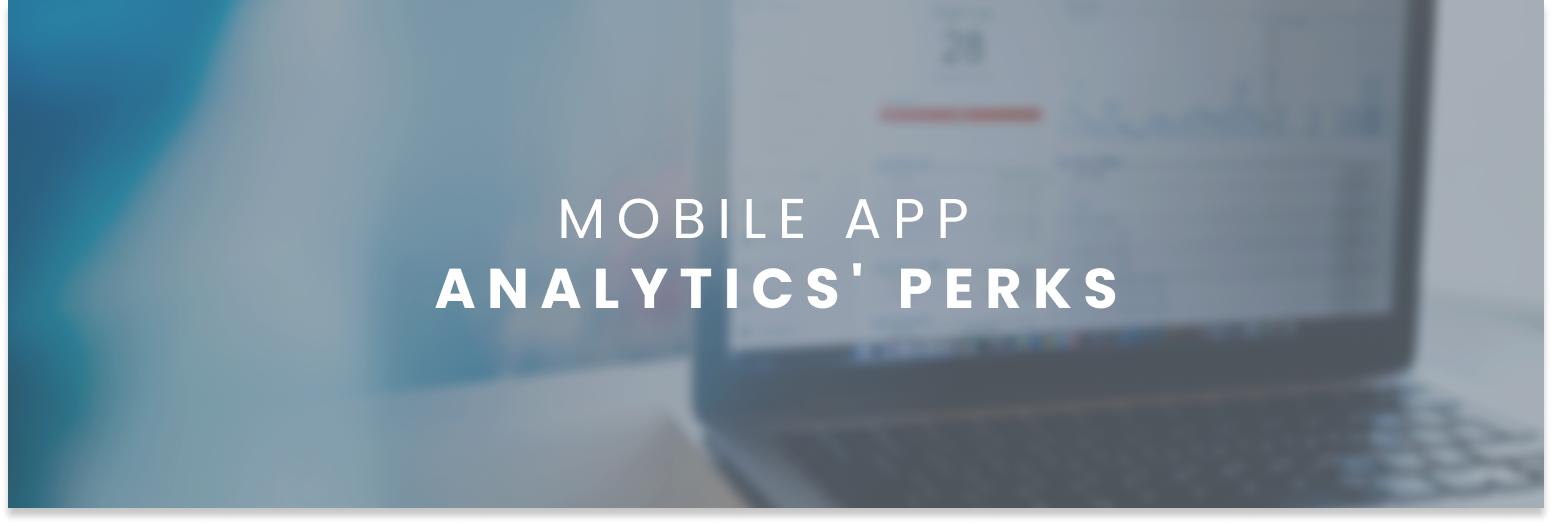

Leave a Reply
You must be logged in to post a comment.