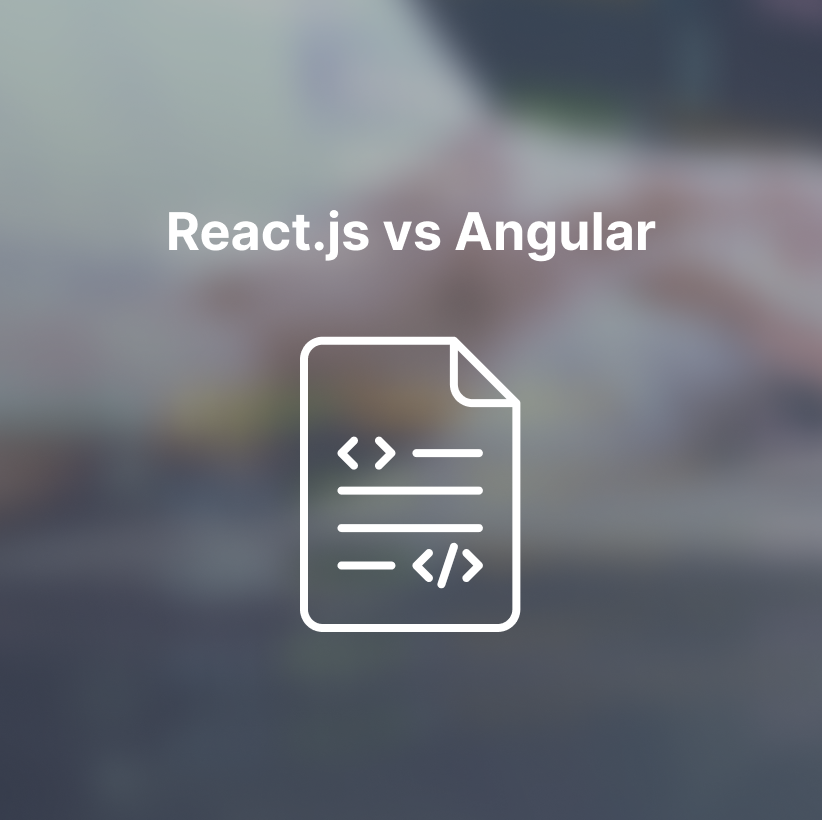React.js and Angular are both popular JavaScript frameworks that are used like hot cakes for building web applications. They have significant differences in their approaches.
On the one hand, React.js is a lightweight and flexible framework that allows developers to create dynamic and interactive web and native user interfaces with and at ease.
It follows a component-based architecture [check the last post on its new architecture] that promotes code reusability and simplifies the development process. React also offers a virtual DOM to optimize, check this post.
Angular, on the other hand, is a comprehensive framework that provides a complete solution for building complex web applications.
It follows a model-view-controller (MVC) architecture that separates the application logic from the user interface. Angular offers dependency injection, two-way data binding, and a comprehensive set of built-in directives.
Choosing between React.js and Angular depends on: project requirements, development team seniority, and the app’s complexity.
Step Up Your Game: React.js or Angular
Let’s go over conspicuous and easy-to-spot differences.
|
React.js |
Category of Comparison |
Angular |
| JavaScript library for building User Interface |
Framework |
Full-fledged JavaScript for web apps |
| View: unidirectional data flow and a virtual DOM |
Architecture |
Follow the Model-View-ViewModel |
| Component-based: responsible for each state and rendering |
Approach |
Module-based: encapsulates related components, services, and others. [Next version: Comp-based] |
| JSX: allows you to write HTML-like code in your JavaScript |
Templates |
HTML: compiled at runtime |
| Flexible: allows developers to choose their own tools and libraries. |
Tools Choice |
Opinionated: provides built-in tools and libraries for these tasks. |
| Faster when it comes to rendering large lists of data. |
Performance |
More moderate when rendering large lists of data. |
| Shallower learning curve, easier for a kickstart. |
Learning Curve |
Steeper learning curve. |
| Larger and more active community and a wider range of third-party libraries and tools available. |
Community and Ecosystem |
Tightly integrated ecosystem with specifically designed tools and libraries. |
| More of a lightweight tooling setup. |
Tooling |
Extensive setup with built-in support for testing and debugging. |
| React Native |
App Development |
Ionic |
React.js and Angular are two of the most popular front-end frameworks. But, the buzz-question remains… which one is better?
One important factor to consider when choosing between React.js and Angular is performance. Let’s compare the performance in terms of rendering speed, page load times, and memory usage.
Rendering Speed
React.js is known for its efficient rendering performance, thanks to its virtual DOM (Document Object Model) implementation.
When a React component’s state changes, it re-renders only the components that need to be updated. This approach improves speed complex applications.
Angular uses a two-way data binding. It changes in the view are automatically propagated to the model and vice versa. This approach simplifies development, but it also leads to performance issues in complex applications.
Bottom line, React.js has a better rendering performance than Angular when a large number of components need to be frequently updated.
Page Load Times
Page load times are a critical factor in UX. Slow loading equals frustration and hence, decreased engagement. Both React.js and Angular have features that enhance loading times, such as code splitting and lazy loading.
React.js allows developers to split their code into smaller chunks to be loaded separately. This means that only the code necessary for the initial page load is loaded, then any additional code is loaded on users’ demand.
Angular supports code splitting and lazy loading, but it can be more complex to set up than React.js. Angular’s two-way data binding approach leads to larger bundle sizes, which can increase page-load times.
Overall, React.js is considered to have better page-load-time than Angular.
Memory Usage
Memory usage is another key element to take into account when comparing the performance of React.js and Angular.
React.js uses a “just-in-time” (JIT) approach, where memory is allocated only when it’s needed. It reduces overall memory usage, especially for large applications.
Angular uses a “ahead-of-time” (AOT) approach, where the code is compiled and optimized before the application is deployed.
Let’s Go Visual: To those who prefer a visual aid, you can check out this tutorial!
Mind the Learning Curve
React.js is a JavaScript library for building UI. It is considered to be easy to learn and use. React.js has a relatively flat learning curve, and it does not require a lot of prior knowledge.
This is due to the fact that React.js uses an easy-to-understand syntax. React.js also has a large and active community, so there’s a plethora of available resources to get started and solve issues.
Another aspect that enables the ease of use of React.js is its component-based architecture. With React.js, developers can break down their UI into smaller components, facilitating code maintanance.
Even though React.js is relatively easy to learn, it can take time for devs to become proficient. This is especially true for developers who are not yet familiar with some of the underlying concepts and technologies, such as JSX and virtual DOM.
Angular is a TypeScript-based open-source framework. Angular has a steeper learning curve compared to React.js.
It requires developers to learn TypeScript, a superset of JavaScript, and a range of other concepts and technologies such as modules, directives, services, and dependency injection.
It comes with a lot of built-in features and functionalities. This can be an advantage, but there’s a lot to learn and understand as well.
Angular’s learning curve is complex. It offers a wide range of features, such as routing, forms, animations, and more. This makes difficult for developers to know where to start and how to structure code.
But, hold your horses, once developers have learned how to use Angular effectively, they can take advantage of its rich set of features and functionalities to build complex and scalable web applications.
Angular also has a large and active community, with plenty of resources available to learn and solve obstacles.
To build bridges, React.js is often considered easier to learn and use than Angular. However, Angular also offers a more comprehensive set of features and functionalities. Hence, a powerful tool for complex web apps.
React.js is a library for building user interfaces that was developed by Facebook. Some of the ideal use cases for React.js include:
- Single-page applications (SPAs): React.js works well for building SPAs that require a lot of interactivity and fast response times.
- Real-time updates: React.js can update the UI in real-time without requiring a page refresh, making it ideal for applications that require frequent updates, such as a chat application or a news feed.
- Dynamic forms: React.js can handle form validation and dynamic form inputs, making it easy to create complex forms that adapt to user input.
- Interactive data visualization: React.js can be used to create highly interactive data visualizations, such as charts or graphs, that update in real-time as the user interacts with the data.
- User-generated content: React.js can be used to create a highly interactive interface for user-generated content, such as comments, ratings, and reviews.
- Large applications: React.js is highly scalable and performs well in large applications with complex data structures.
- Mobile applications: React Native, a mobile framework built on top of React.js, allows developers to use the same codebase to build both iOS and Android applications.
- Reactjs examples code might look for a simple “Hello World” app:
import React from 'react';
import { StyleSheet, Text, View } from 'react-native';
export default function App() {
return (
<View style={styles.container}>
<Text>Hello World!</Text>
</View>
);
}
const styles = StyleSheet.create({
container: {
flex: 1,
backgroundColor: '#fff',
alignItems: 'center',
justifyContent: 'center',
},
});In this example, we’re importing the components from the React Native library, defining a functional component called App, and returning a View with a Text component inside that displays the text “Hello World!”.
React Native uses a similar syntax to React.js, but with a different set of components that are optimized for mobile development.
The code above is a simple example, but in a real-world app, you could use React Native to build complex UI, integrate with device APIs, and more, all using the same codebase for both iOS and Android.
Angular was developed by Google. It is known for its declarative syntax and strong opinions on best practices. Some use cases for Angular include:
- Enterprise applications: Angular is designed for building large-scale enterprise applications with complex requirements.
- Customer Relationship Management (CRM) systems – Salesforce, HubSpot CRM
- Enterprise Resource Planning (ERP) software – SAP, Oracle ERP Cloud
- Supply Chain Management (SCM) systems – IBM Supply Chain, JDA Software
- Human Resources Management (HRM) software – Workday, SAP SuccessFactors
- Project Management software – Jira, Asana
- Content Management Systems (CMS) – WordPress, Drupal
- E-commerce platforms – Shopify, Magento
- Collaboration and communication tools – Microsoft Teams, Slack
- Real-time applications: Angular has built-in support for real-time data streaming and updates, making it ideal for applications that require real-time functionality.
- Applications with a lot of form handling: Angular has built-in form handling and validation, making it easier for developers to create and manage forms.
-
- Registration and sign-up forms
- Contact forms
- Checkout forms for e-commerce sites
- Job application forms
- Insurance claim forms
- Feedback and survey forms
- User profile forms
In Angular, you can easily create and manage forms using the built-in form handling and validation features. Here is some example code for creating a simple registration form in Angular:
import { Component } from '@angular/core';
import { FormGroup, FormBuilder, Validators } from '@angular/forms';
@Component({
selector: 'app-registration-form',
templateUrl: './registration-form.component.html',
styleUrls: ['./registration-form.component.css']
})
export class RegistrationFormComponent {
registrationForm: FormGroup;
constructor(private formBuilder: FormBuilder) {
this.registrationForm = this.formBuilder.group({
name: ['', Validators.required],
email: ['', [Validators.required, Validators.email]],
password: ['', [Validators.required, Validators.minLength(8)]]
});
}
onSubmit() {
// Handle form submission
console.log(this.registrationForm.value);
}
}In this example, we’re using the FormGroup and FormBuilder classes to create a registration form with fields for name, email, and password.
We’re also using the built-in Validators class to add validation rules for the email and password fields.
Finally, we have an onSubmit method that logs the form values to the console when the form is submitted.
React.js has a robust testing ecosystem, and it provides various testing capabilities to developers. The most common testing tools used for React.js applications are Jest and Enzyme.
- Unit Testing:
- Jest is a popular testing framework that is widely used for testing React.js applications. It provides you with a simple, easy-to-use testing framework.
- Developers can write unit tests for individual components or functions within their React.js applications.
- Component Testing:
- Enzyme is another popular testing library for React.js applications. It has a set of utilities that allows you to test React components’ behavior and output.
- With Enzyme, you can test React components’ rendering, interaction, and behavior.
- End-to-End Testing:
- React.js does not provide a built-in end-to-end testing framework. However, you can use various third-party tools such as Cypress or Puppeteer to perform end-to-end testing of their React applications.
Angular provides various testing capabilities to developers, including unit testing, end-to-end testing, and component testing.
- Unit Testing:
- Angular provides you with a built-in testing framework called Karma. It allows you to write unit tests for their Angular components and services.
- You can write unit tests for individual components or services within their Angular applications.
- Component Testing:
- Angular also provides you with a built-in testing library called TestBed. It allows you to test Angular components’ behavior and output.
- You can test Angular components’ rendering, interaction, and behavior.
- End-to-End Testing:
- Angular provides you with a built-in end-to-end testing framework called Protractor. It allows you to perform end-to-end testing of their Angular apps.
- You can write tests that simulate user interactions with their Angular applications and verify the application’s behavior and output.
To narrow it down, both React.js and Angular have robust testing capabilities. The choice of testing framework and tools depends on the developer’s preferences, project requirements, and familiarity with the technology.
Let’s round up
Putting it all together review… React.js equals simplicity, flexibility, and popularity in the development community, while Angular stands for robustness, structure, and a set of features.
Ultimately, both React.js and Angular have their place in modern web development, and the decision should be based on the unique requirements of your project.
Go browse our blog and Instagram to learn more!
Keep on reading our latest for more and comment. Remember: Sharing is Caring!