SQL Views: 5 Tips to Simplifying Complex Queries
Some ground definitions and concepts regarding SQL Views
SQL views are virtual tables that allow users to query data from one or more tables in a database, as if they were a single table. A SQL view then, is a saved query that can be used like a table in any SQL query.
The view definition specifies the columns and rows of data to include, and can include filtering, grouping, and sorting criteria. Check some examples here!
Views are particularly useful for simplifying complex queries, as they can be used to abstract the underlying data structure and provide a simplified, logical representation of the data.
They can also be used to improve performance by precomputing data or reducing the amount of data that needs to be retrieved from the database.
Overall, SQL views are a powerful tool for data management and analysis in SQL databases, as they allow users to create virtual tables that simplify queries, improve performance, and enhance data security and access control.
Let’s Go Over a Visual Example of SQL
Let’s say we have two tables in a database, one containing information about customers and another containing information about orders. The customer table might look like this:
CustomerID CustomerName ContactName Country
1 Alfreds Maria Germany
2 Ana Trujillo Ana Mexico
3 Antonio Antonio Mexico
4 Around Thomas UKAnd the order table might look like this:
OrderID CustomerID OrderDate ShipCity
1 2 2019-01-01 Mexico City
2 1 2019-01-02 Berlin
3 3 2019-01-03 Cancun
4 1 2019-01-04 BerlinWe can create a SQL view that combines the two tables and presents the data in a more useful way. The view might look like this:
CREATE VIEW CustomerOrders AS
SELECT CustomerName, OrderID, OrderDate, ShipCity
FROM Customers
INNER JOIN Orders
ON Customers.CustomerID = Orders.CustomerID;This view combines the Customer and Order tables using a join, and presents the data in a more useful format.
Now, instead of having to write a complex query to join the two tables every time we need to see the customer name and order information together, we can simply query the CustomerOrders view:
SELECT * FROM CustomerOrders;The result would be:
CustomerName OrderID OrderDate ShipCity
Ana Trujillo 1 2019-01-01 Mexico City
Alfreds 2 2019-01-02 Berlin
Antonio 3 2019-01-03 Cancun
Alfreds 4 2019-01-04 BerlinAs you can see, the SQL view simplifies the query and presents the data in a more useful format.
If you want to hone in on full-stack developing skills, then you must know that there are three types of SQL views for you to use and explore: simple, complex, and indexed views.
- Simple views are based on a single table and are the most common type of SQL view. They provide a way to select a subset of columns from a table and display them as a virtual table. Simple views can also be used to restrict access to certain columns in a table, hiding sensitive data from certain users.
- Complex views are based on multiple tables, and they use JOIN operations to combine data from these tables. They provide a way to present data from multiple tables as a single virtual table, making it easier to work with the data. Complex views can also be used to hide the complexity of complex queries, making them easier to work with.
- Indexed views are a special type of view that can improve the performance of certain queries. They are created by adding an index to a view, which allows the database engine to retrieve data more quickly. Indexed views can be used to speed up queries that involve complex joins, aggregations, or calculations. However, they are only recommended for use in situations where the view is queried more often than it is updated, since updating an indexed view can be slower than updating a regular table.
Dive into it, follow this link.
Keep on reading to dig in…
CREATE VIEW view_name AS
SELECT column1, column2, ...
FROM table_name
WHERE condition;Here’s an explanation of each part of the syntax:
CREATE VIEWis the statement that tells SQL you want to create a view.view_nameis the name you want to give to the view.ASis a keyword that separates the view name from the SQL query that defines the view.SELECT column1, column2, ...is the SQL query that selects the columns you want to include in the view. You can select columns from one or more tables, and you can also perform calculations or use functions to transform the data.FROM table_nameis the name of the table or tables that the view will be based on.WHERE conditionis an optional clause that filters the data based on a specified condition.
In addition to the syntax above, there are a few parameters that can be used when creating an SQL view:
OR REPLACE: This parameter allows you to replace an existing view with a new definition. If the view already exists, it will be dropped and replaced with the new definition.WITH CHECK OPTION: This parameter ensures that any data inserted, updated or deleted through the view conforms to the condition specified in the view definition. If the condition is not met, the operation will be rejected.CASCADE|RESTRICT: These parameters control the behavior of the view when the underlying table is modified. CASCADE will automatically update or delete the view when the table is modified, while RESTRICT will prevent any modifications that would affect the view.
Here’s an example of creating an SQL view with some of these parameters:
CREATE OR REPLACE VIEW my_view
AS SELECT column1, column2, ...
FROM table_name
WHERE condition
WITH CHECK OPTION
CASCADE;In this example, the OR REPLACE parameter ensures that any existing view with the same name is replaced with the new definition.
The WITH CHECK OPTION parameter ensures that any data inserted, updated, or deleted through the view conforms to the condition specified in the view definition.
The CASCADE parameter ensures that the view is automatically updated if the underlying table is modified.
SQL views can be used to simplify complex queries
Here you’ll find 5 tips to up your ante when it comes to processing data. SQL views enable you to make your work easier. Get your hands-on and use one of these tips in your next data processing, see first hand how it works:
- SQL Views allow users to abstract the underlying data structure and create a simplified, logical representation of the data. This can make it easier to query the data, especially if the underlying tables have complex or inconsistent structures.
- SQL Views can be used to filter and sort data from underlying tables, which reduces the amount of data that needs to be queried. For example, you can create a view that includes only the most recent orders or only orders from a specific customer, and then query that view instead of the entire orders table.
- SQL Views can be used to aggregate data from underlying tables, which plummets the number of rows returned. For example, you can create a view that calculates the total sales for each customer and then query that view instead of the entire sales table.
- SQL Views can be used to join multiple tables and present the data as a single logical table. This eliminates the need to write complex join statements. For example, you can create a view that combines customer and order information, and then query that view instead of writing a complex join statement each time you need to see customer and order information together.
- SQL Views can be used to control access to sensitive data by limiting the columns and rows that are visible to different users. This ensures that users only have access to the data they need to perform their tasks.
Overall, SQL views are a powerful tool for simplifying complex queries and improving the performance of database operations. By using views to abstract, filter, sort, aggregate, and join data, users can create simplified and logical representations of the data that are easier to query and analyze.
SQL views – Improving database performance
Improve query optimization: SQL Views can be used to pre-compute and store intermediate query results, which can speed up query execution time. This is because the database engine can then use the precomputed results to optimize subsequent queries, avoiding the need to recompute the same results multiple times. Here’s how:
Picture a database table called “sales” that contains transactions, including date, product sold, and amount of sales. We want to create a view that shows the total sales for each product in each year.
We can pre-compute and store the intermediate result of the total sales for each product in each year by creating a view with the following SQL code:
CREATE VIEW sales_by_year_and_product AS
SELECT YEAR(date) AS year, product, SUM(amount) AS total_sales
FROM sales
GROUP BY YEAR(date), product;This SQL view creates a new virtual table that contains the results: the total sales for each product in each year. The view can then be queried like any other table, and the intermediate results are already computed and stored.
For example, we can query the view to retrieve the total sales for the product “Widget” in the year 2023 by using the following SQL code:
SELECT total_sales
FROM sales_by_year_and_product
WHERE year = 2023 AND product = 'Widget';This query will retrieve the pre-computed intermediate result of the total sales for the product “Widget” in the year 2023 from the sales_by_year_and_product view.
Hide implementation details: a SQL view can be created to hide the complexity of a sub-query, which can significantly reduce the processing overhead of the main query. Want to see an example of it? Here it goes:
Let’s say we have a database table called “orders” with information about customer orders, including date, customer ID, and total amount. We want to create a view that shows the total amount of orders placed by each customer, along with the number of orders placed.
We can use a sub-query to calculate the number of orders placed by each customer, and then use that sub-query in the main query to retrieve the total amount of orders placed by each customer. The SQL code for this view would look something like this:
CREATE VIEW order_totals AS
SELECT customer_id, COUNT(*) AS num_orders, SUM(total_amount) AS total_spent
FROM orders
GROUP BY customer_id;In this view, the sub-query that calculates the number of orders placed by each customer is hidden inside the view definition. The main query simply retrieves the pre-computed intermediate result of the number of orders and total amount spent for each customer.
For example, we can query the order_totals view to retrieve the total amount spent and number of orders placed by a specific customer with the following SQL code:
SELECT num_orders, total_spent
FROM order_totals
WHERE customer_id = '123';This query retrieves the pre-computed intermediate result of the number of orders and total amount spent for customer ID ‘123’ from the order_totals view, rather than having to compute the results from scratch by querying the orders table directly. The sub-query used to calculate the number of orders is hidden inside the order_totals view definition, making the query smarter.
Reduce storage space: creating virtual tables that do not require physical storage. This can be particularly useful in cases where there is a large amount of redundant or unused data in the database.
Let’s say we have a database table called “employees” about the employees of a company, including name, department, and salary. Let’s create a view that shows the average salary for each department.
We can create a virtual table that does not require physical storage by using a sub-query in the view definition to calculate the average salary for each department, like this:
CREATE VIEW avg_salary_by_dept AS
SELECT department, AVG(salary) AS avg_salary
FROM employees
GROUP BY department;In this view, the sub-query that calculates the average salary for each department is included in the view definition. The resulting virtual table that is created does not require physical storage, as it is calculated on-the-fly whenever the view is queried.
For example, we can query the avg_salary_by_dept view to retrieve the average salary for a specific department with the following SQL code:
SELECT avg_salary
FROM avg_salary_by_dept
WHERE department = 'Sales';This query retrieves the pre-computed intermediate result of the average salary for the “Sales” department from the avg_salary_by_dept view, which is calculated on-the-fly whenever the view is queried.
Leap at the opportunity! Performance’s benefits offered by SQL views – developers can enhance the speed and efficiency of their database applications, making them more effective and user-friendly.
Reduce maintenance overhead by using SQL views tips!
Data normalization: SQL Views can be used to reduce the need for data duplication across multiple tables. This can help to simplify the data model, reduce inconsistencies, and make the database easier to maintain over time. Follow these steps:
- Identify the entities in your database and their relationships.
- Create separate tables for each entity. For example, you might have separate tables for customers, orders, and products.
- Ensure that each table has a primary key that uniquely identifies each record.
- Identify relationships between tables, and use foreign keys to link related data between tables. For example, you might have a foreign key in the orders table that references the customer who placed the order.
- Use SQL views to combine data from multiple tables, while ensuring that each view represents a single entity or relationship.
- Ensure that each view adheres to the principles of normalization, such as eliminating redundant data and ensuring that each attribute in a table is dependent on the primary key of that table.
For example, let’s say we have two tables in our database: “customers” and “orders”. The customers table has columns for customer ID, name, and address, while the orders table has columns for order ID, customer ID, product ID, and quantity.
To create a normalized view that combines data from these two tables, we might create a view like this:
CREATE VIEW customer_orders AS
SELECT customers.name, orders.order_id, orders.product_id, orders.quantity
FROM customers
JOIN orders ON customers.customer_id = orders.customer_id;This view combines data from the customers and orders tables, but only includes data that relates to a single entity or relationship [the relationship between customers and their orders].
You can also browse and delve into this benefit:
Centralize business logic: SQL views can be used for complex calculations, making it easier to maintain and modify these calculations over time. For example, a view can be created to calculate total sales for a given period, which can then be used in multiple queries across the application. In order to show tendencies or calculate complex trends.
All in all, SQL views can be used to reduce maintenance overhead in several ways, including data normalization, simplifying query logic, centralizing business logic, enforcing data consistency, and hiding implementation details. Here you’ll find commands and useful tips for using SQL views!
Let’s add AI to the equation
Artificial intelligence is transforming the way we work with data, making it easier than ever to extract insights and make informed decisions. But even the most advanced AI algorithms depend on clean, well-structured data to deliver accurate results. Here’s when SQL views and YOUR touch come in!
By creating SQL views that combine and simplify complex data sources, you can improve the accuracy and effectiveness of your AI models.
Whether you’re working with natural language processing, computer vision, or predictive analytics, SQL views can help you streamline your data pipelines and get better results.
You can pick our brain… Imagine you work for a retail company that’s using machine learning to build a recommendation engine for its online store. It needs to process vast amounts of data about customer behavior.
To make this data manageable, you could create SQL views that combine data from different tables and filter out irrelevant information. For example, you might create a view that aggregates data on customer purchases.
This view would provide a streamlined data source that the machine learning model could use to generate recommendations or foresee any trends.
Do you feel like going the extra mile and become a Pro?
Check these for more advanced practice, you can cover more topics such as nesting views, using views in stored procedures, and optimizing performance of views.
Whether you’re a beginner or an advanced SQL user, views are an essential tool to have in your toolkit. They can simplify your queries, improve performance, and make it easier to work with large datasets. Keep on reading our latest for more!



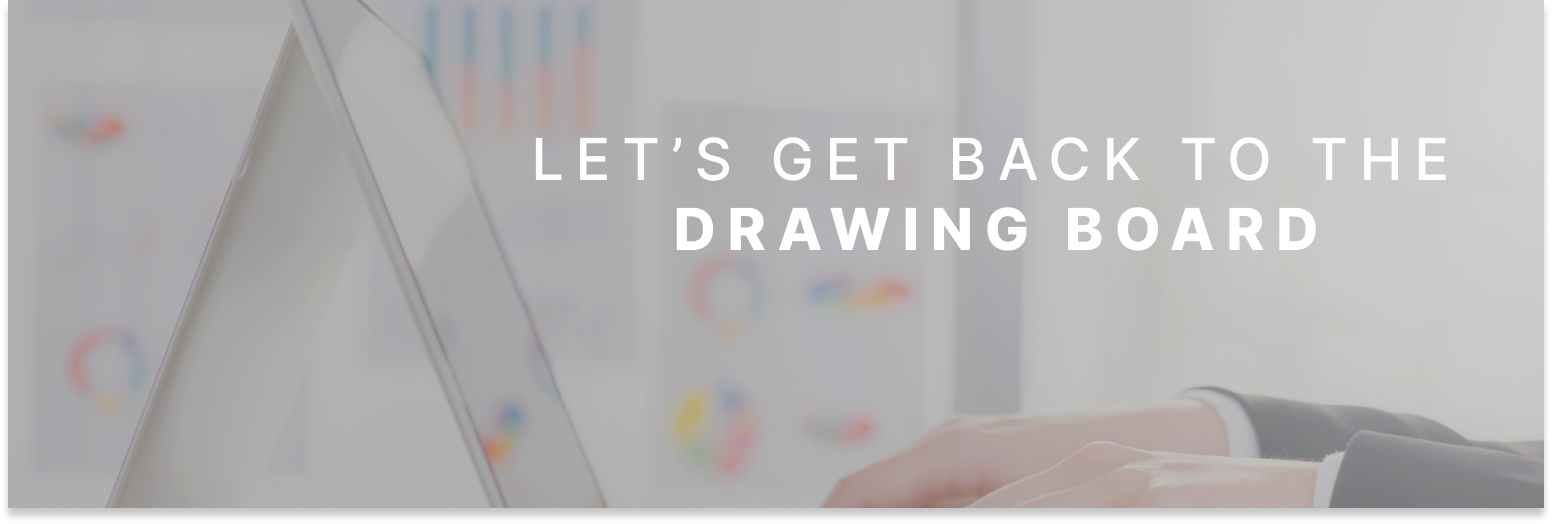
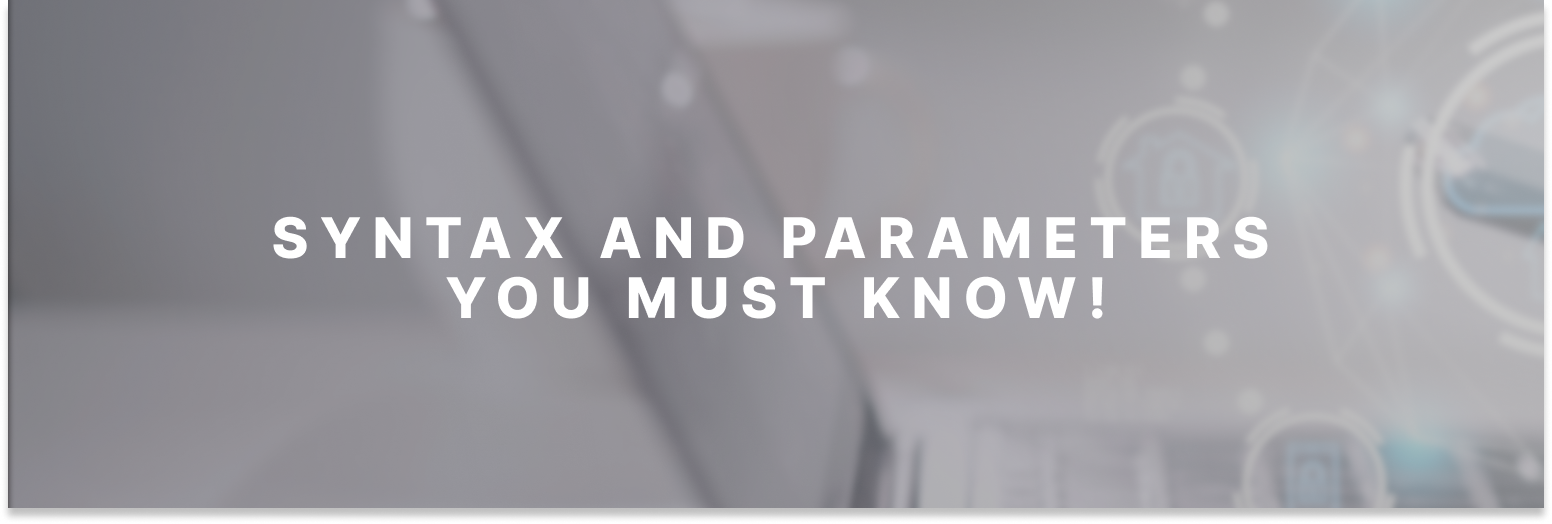

Leave a Reply
You must be logged in to post a comment.