[CI/CD] Continuous Integration and Delivery Pipeline: 13 Best Practices
CI/CD stands for Continuous Integration and Continuous Delivery (or Continuous Deployment). These are essential practices in modern software development and DevOps methodologies.
They aim to streamline the software development process, improve collaboration, and ensure high-quality software delivery.
Let’s go over some key definitions
- Continuous Integration [CI]:
- Continuous Integration is a software development practice where code changes are frequently and automatically merged into a shared repository.
- Developers integrate their code changes into the main codebase multiple times a day, ensuring that integration issues are detected and resolved early.
- Automated build and testing processes are triggered on each code commit to identify any regressions or issues quickly.
- Continuous Delivery [CD]:
- Continuous Delivery is an extension of Continuous Integration, ensuring that code changes are always in a deployable state.
- The application is continuously built, tested, and staged for release, ready to be deployed to production at any time.
- But, deployment to production is done manually, and the release decision is made by the development or operations team.
- Continuous Deployment:
- Continuous Deployment is an advanced extension of Continuous Delivery, where code changes are automatically deployed to production as soon as they pass all tests.
- In this approach, the deployment decision is automated, removing the need for manual intervention.
The pipeline is a series of automated steps that encompass building, testing, and deploying software changes.
It enables development teams to deliver new features and bug fixes quickly, reliably, and with high quality, leading to improved software development efficiency and faster time-to-market.
CI/CD are essential practices in modern software development. Find some best practices for setting up an effective CI/CD workflow and let us know if you use them:
- Automate Everything: the build, testing, and deployment processes. This ensures consistency, reduces human error, and speeds up cycles.
- Version Control: use a robust system like Git to manage your codebase. It relies heavily on version control to track changes and trigger automated workflows.
- Small, Frequent Commits: this makes it easier to identify issues, revert changes if necessary, and promotes collaboration.
- Unit Testing: ci/cd automation unit testing as part of your CI process. It should be fast and run with every code commit to catch issues early.
- Integration Testing: verify how different components work together. ci/cd tests help identify issues that may not be apparent in isolated unit tests.
- Build Artifacts: e.g., compiled code, libraries, that are used in the deployment phase. These artifacts should be versioned and easily accessible.
- Containerization: tools like Docker to package applications with all dependencies. Containers ensure consistent environments from development to production.
- Continuous Delivery vs. Deployment: Differentiate between Continuous Delivery (code is automatically ready for deployment but requires human approval) and Continuous Deployment (code is automatically deployed to production). Choose the approach that suits your team and project requirements.
- Infrastructure as Code (IaC): Use IaC tools like Terraform or CloudFormation to define and manage infrastructure. This ensures consistency and reduces manual configuration efforts.
- Monitoring and Logging: Implement robust monitoring and logging practices. Monitor application performance and track logs to quickly identify and resolve issues in production.
- Security: Embed security practices into your pipeline. Use automated security scanning tools to identify vulnerabilities in the code and dependencies.
- Pipeline Orchestration: Use a reliable tools (e.g., Jenkins, GitLab CI, CircleCI) to orchestrate the entire pipeline. These tools offer integrations, scalability, and visibility into the process.
- Feedback Loop: Encourage continuous improvement by collecting feedback from developers and stakeholders. Analyze metrics to identify bottlenecks and optimize the pipeline.
Remember that the pipeline may differ based on the project’s specific needs and technologies used. Regularly review and update your practices to ensure an efficient and reliable pipeline.
Visual Aid
Step by Step instructions for CI/CD Pipelines
- Version Control Setup:
- Choose a reliable version control system like Git to manage your codebase.
- Create a repository to host your project’s source code and ensure all team members have access:
-
-
-
- Click on the “New Repository” or “Create a Project”.
- Name for your repository and choose: public or private.
-
-
-
-
- Initialize the Repository:
- If you’re starting a new project, you can choose to initialize the repository with a README file and a .gitignore file, which specifies which files and directories should be ignored by Git.
- Invite Team Members
- Define Access Control
- Assign appropriate access levels to ensure the right level of control and security.
- Clone the Repository:
- Each team member should clone the repository to their local machine using the following command:
git clone <repository_url> - Replace
<repository_url>with the URL of the repository you created.
- Each team member should clone the repository to their local machine using the following command:
- Work on the Project:
- Team members can now make changes to the code, and commit their changes locally using Git.
- After making changes, they can push their commits to the remote repository using the
git pushcommand.
- Collaborate and Review:
- Team members can collaborate on the project by pushing and pulling code changes to and from the remote repository.
- Code reviews can be done through pull requests (GitHub, GitLab) or merge requests (Bitbucket) to ensure code quality and collaboration.
- Initialize the Repository:
-
- Automated Builds:
- Configure the tool to automatically trigger builds whenever code changes are pushed to the repository.
- Set up build scripts (e.g., using build automation tools like Gradle or Maven) to compile your code and generate executable artifacts.
- Automated Testing:
- Integrate automated testing into the pipeline.
- Write unit tests, integration tests, and other relevant test suites to ensure code quality.
- Configure the CI /CD automation tool to run these tests automatically with every build.
- Artifact Management:
- Store the build artifacts in a centralized repository.
- Ensure that each build produces versioned and easily accessible artifacts.
- Code Quality Analysis:
- Include static code analysis tools (e.g., SonarQube) in your pipeline to assess code quality and identify potential issues.
- Deployment Stages:
- Define deployment stages for different environments, such as staging and production.
- Set up the tool to deploy the application automatically to the designated environment after successful testing.
- Infrastructure as Code (IaC):
- Use IaC tools like Terraform or CloudFormation to manage infrastructure configuration in a version-controlled manner.
- Environment Isolation:
- Isolate environments to prevent interference between different stages of the pipeline.
- Use containerization tools like Docker to ensure consistency between development, testing, and production environments.
Monitoring and Notifications:
Select Monitoring and Logging Tools. Aligned with your application’s technology stack and infrastructure.
Popular choices: Prometheus, Grafana, ELK stack (Elasticsearch, Logstash, Kibana), or cloud-based solutions like AWS CloudWatch or Google Cloud Logging.
Instrument Your Code: Integrate monitoring libraries or agents into your application code to capture relevant metrics and events.
Use application performance monitoring (APM) libraries to track response times, error rates, and resource utilization. Use npm for Node.js applications or Maven for Java applications.
Define Key Performance Indicators: Determine the critical metrics you want to monitor and set up alerts for potential issues. Classic: response time, CPU and memory usage, request rate, and error rates.
Monitor the health and performance of your infrastructure, including servers, databases, and networking components. Set up resource utilization monitoring to ensure handling the load.
Configure Alerting Rules: Define alerting rules based on your KPIs to notify the team in real-time when performance or availability thresholds are breached.
-
Continuous Monitoring
- Integrate monitoring checks into your CI/CD pipeline. Run tests to verify that monitoring metrics are being captured correctly during each build and deployment.
- Centralized Logging:
- Implement centralized logging to collect logs from all parts of your application and infrastructure.
- Aggregate logs in a single location to facilitate analysis and troubleshooting.
- Log Retention Policy:
- Set up a log retention policy to manage log storage efficiently. Retain logs for a suitable period for analysis and compliance purposes.
- Log Analysis and Visualization:
- Use log analysis tools and dashboards to visualize log data effectively.
- Monitor application-specific logs and system logs to gain insights into the health and behavior of your applications.
- Monitoring Dashboards:
- Create monitoring dashboards that provide real-time visibility into the health and performance of your applications and infrastructure.
- Use graphical representations to make it easier to identify trends and anomalies.
- Incident Response and Troubleshooting:
- Implement incident response procedures to address alerts and issues promptly.
- Use logs and monitoring data to aid in troubleshooting and root cause analysis.
- Continuous Improvement:
- Regularly review monitoring data and logs to identify areas for improvement.
- Use historical data to plan for scaling or optimizations.
Security Considerations:
- Integrate automated security testing tools to identify vulnerabilities and potential security threats.
- Apply security best practices for infrastructure and code deployment.
Continuous Feedback and Improvement:
- Encourage regular code reviews and feedback within the team.
- Continuously improve the CI/CD pipeline based on feedback and performance metrics.
Documentation:
- Document your CI/CD process setup and configuration for future reference and onboarding of new team members.
Remember that setting up a pipeline is an iterative process. Start with basic builds and tests, and gradually add more stages and automation as your project matures.
Regularly review and optimize the CI/CD pipeline to ensure it aligns with your team’s needs and project requirements.
Do you want a team who handles CI/CD like experts? Reach out!
Our Real-World Examples
GitOps and Infrastructure as Code (IaC). With IaC tools like Terraform and Ansible, entire infrastructures can be defined and version-controlled, enabling consistent environments.
On a different hand, Artificial Intelligence and Machine Learning are being leveraged to optimize CI/CD pipelines and automate decision-making processes.
AI-powered tools can analyze historical data, predict potential issues, and optimize build and deployment processes for efficiency and reliability.
Serverless architectures, such as AWS Lambda or Google Cloud Functions allow you to run processes without managing server infrastructure, leading to cost savings and improved scalability.
Increasingly emphasizing “shift-left” testing and security practices, where testing and security checks are integrated earlier in the development process.
Organizations are adopting multi-cloud strategies to avoid vendor lock-in and improve resiliency. CI/CD Pipelines are evolving to support deployment across multiple cloud providers.
Feature toggles and canary deployments are gaining popularity to enable safer and more controlled releases.
They allow features to be rolled out to a subset of users for testing before deployment.
Integration with Hybrid and Legacy Systems:
CI/CD pipelines are evolving to accommodate the integration of hybrid and legacy systems into modern development practices.
The rise of low-code/no-code development platforms is impacting it, as developers and non-developers alike seek streamlined workflows.
Advancements in AI/ML, serverless computing, and edge computing will play a significant role in shaping CI/CD pipelines to be more adaptable, efficient, and resilient.
As software development practices continue to evolve, it will remain at the forefront of enabling rapid and reliable software delivery.
Let’s sum it up
Stay tuned, and don’t forget to check out our other posts for more insights on code improvement and tips!


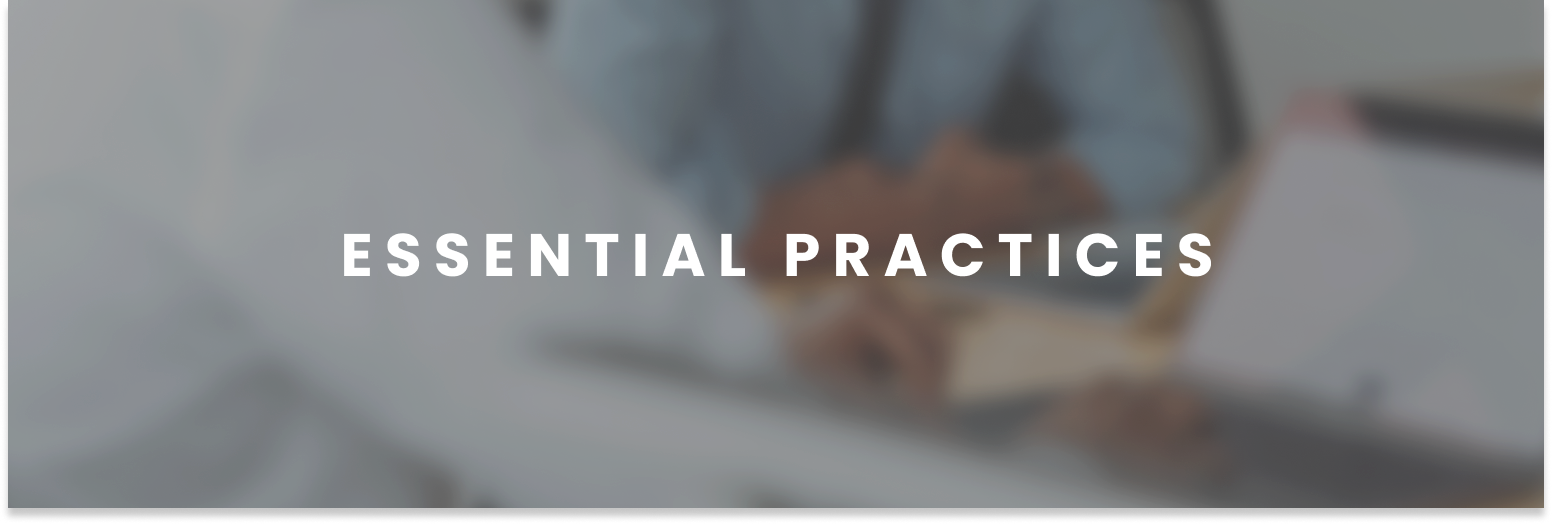

![[CI/CD] Continuous Integration and Delivery Pipeline: 13 Best Practices 1](http://blog.effectussoftware.com/wp-content/uploads/2023/07/image-6-1024x269.png)

Leave a Reply
You must be logged in to post a comment.