Frontend

Android, Frontend, iOS, Mobile, News, Others
What is React Native? Get to Know the Amazing Mobile App Framework!
React Native If you’ve heard about React JS and its uses for creating web applications and User Interfaces, then…

Frontend
Why Use React JS? 2020 Smart New Guide
You probably know React JS, a web and app development tool created by Facebook that quickly became one of…
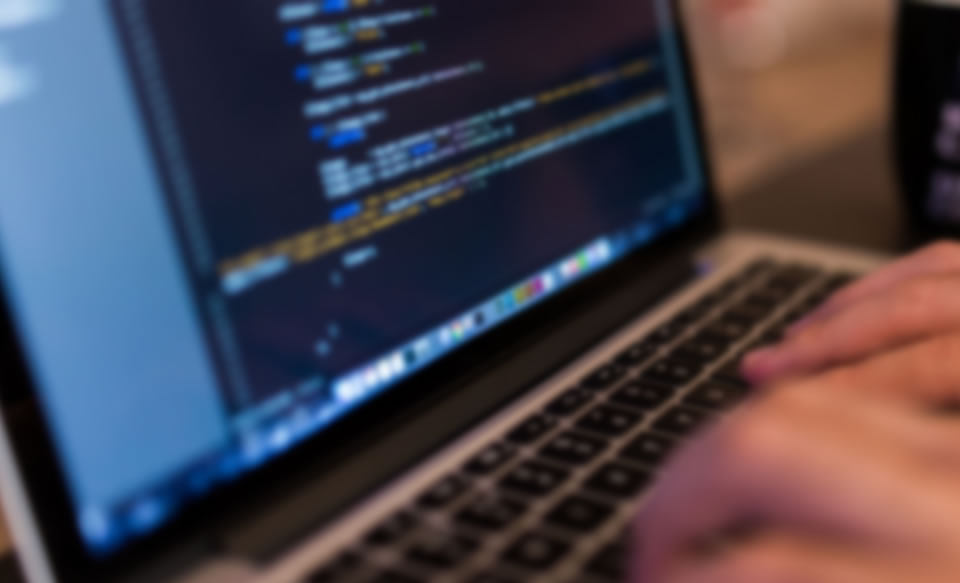
Frontend, Android, Backend, iOS, Mobile, Resources, Web
What is React JS?
React JS is a JavaScript library, commonly used to develop software that is constantly refreshing data on its UI….
